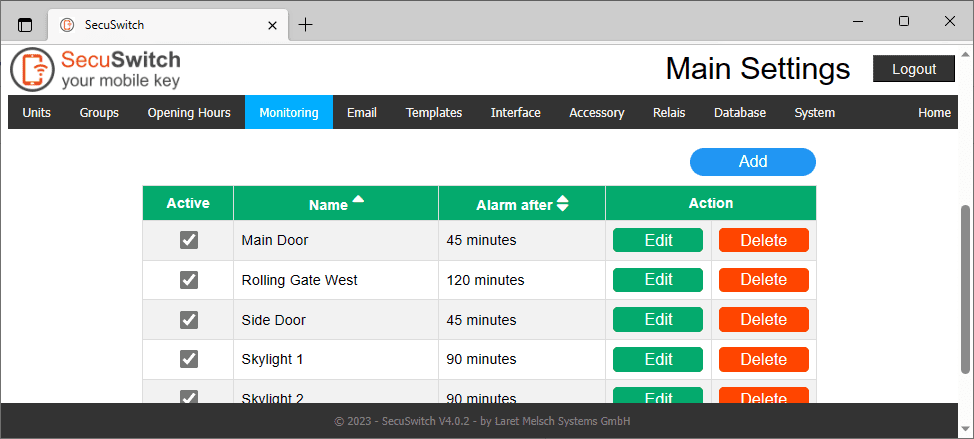Connection of external WI-FI products
The integrated SecuSwitch event server allows to connect external WI-FI products like the Shelly Door/Wondow2 and the Shelly 1 Relay. Activate the server and assign a user name and password. This information is used for communication between the Event Server and the WI-FI device.
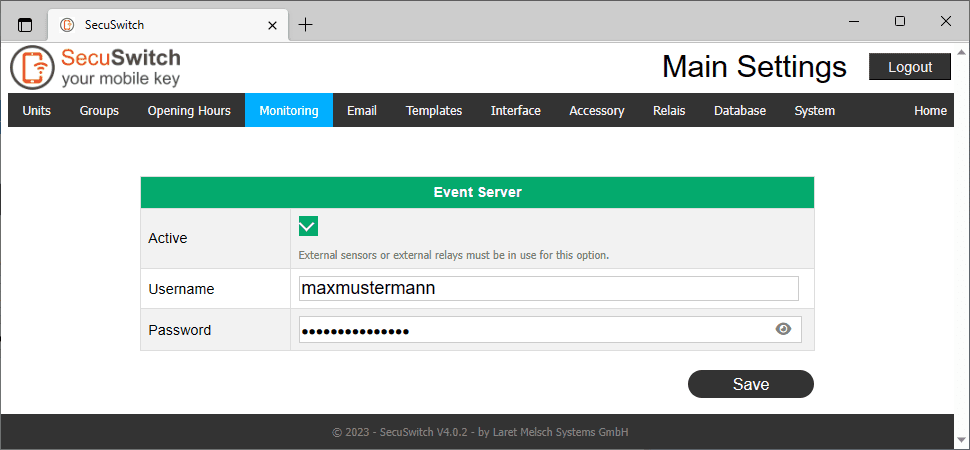
Connection of external WI-FI contacts
Monitoring and Alarming
Let SecuSwitch inform you when a skylight, window or rolling shutter is open for more than 45 minutes. You determine the duration in minutes in the SecuSwitch basic settings.
After you have activated the Event Server, you can add sensors. Activate the sensor, assign a name and select the time in minutes. The name will be used for the SecuSwitch log and for email notifications. If a sensor has the status ‘open’ for longer than the set time, you will be informed automatically.
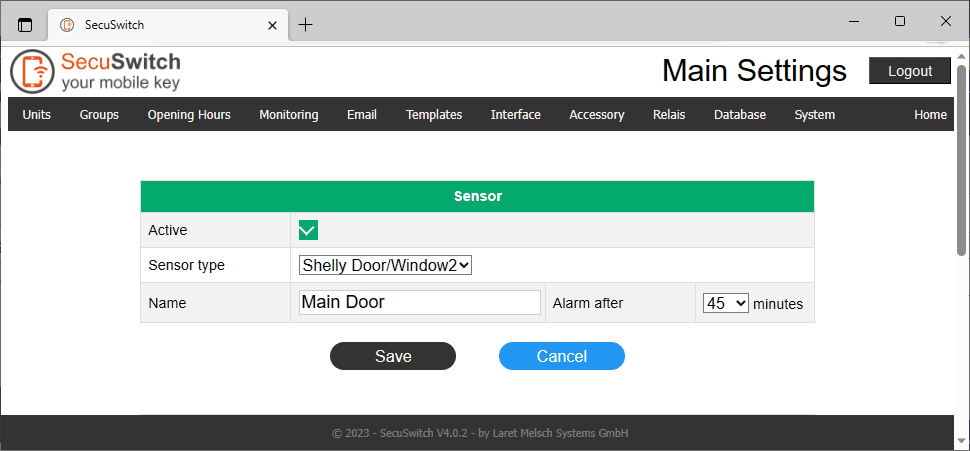
After saving, you will see all the information needed in the external product:
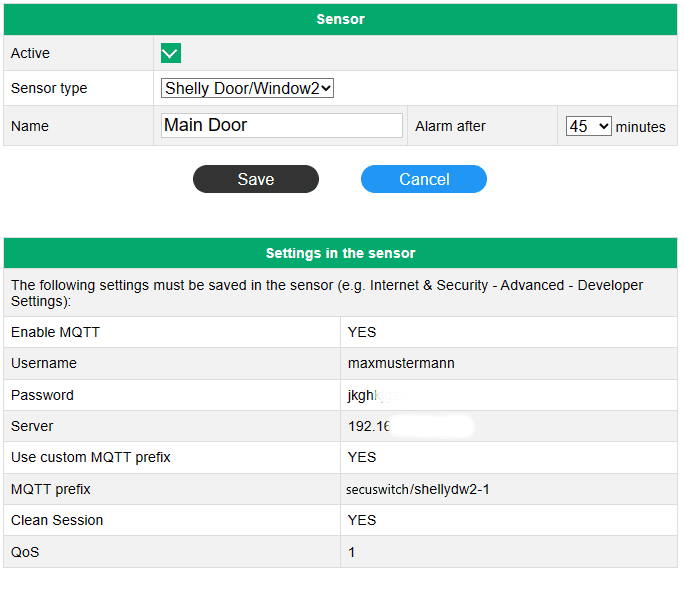
If you want to connect several sensors, repeat the steps described above.